I made this Concept image, because suddenly I had a good idea.
(Yes, I uploaded it in the SWDTeam discord server yesterday , if it caused problem i delete this thread)
I used 'Paint.NET' and screenshot to make this concept image
Edit(2019/12/08): Add select button on 'Chameleon Circuit' setting (cause i have mistake and forgot how 'Chameleon Circuit' setting work)
1. Status
This is default screen of this gui when you right click on TARDIS Monitor.
It showing default information and current location of tardis.
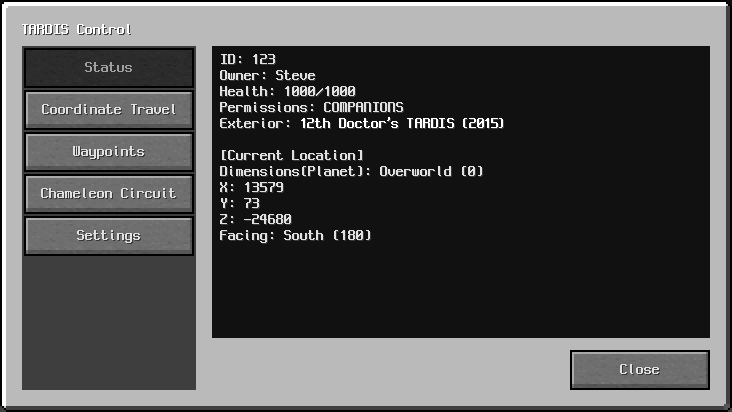
2. Coordinate Travel
Almost same the original one.
But, Facing setting changed to 8 direction button and add 'Use Current Position' button .
If you press 'Use Current Position' button, it edit every coordinate travel input(X, Y, Z, Facing and Planet) to current location, you can custom that.
(For example, if you want to change just facing of your tardis, click 'Use Current Position',click facing button and save)

(When i uploaded this image on discrod yesterday, i mistake 'W' and 'S' button's position)
3. Waypoints
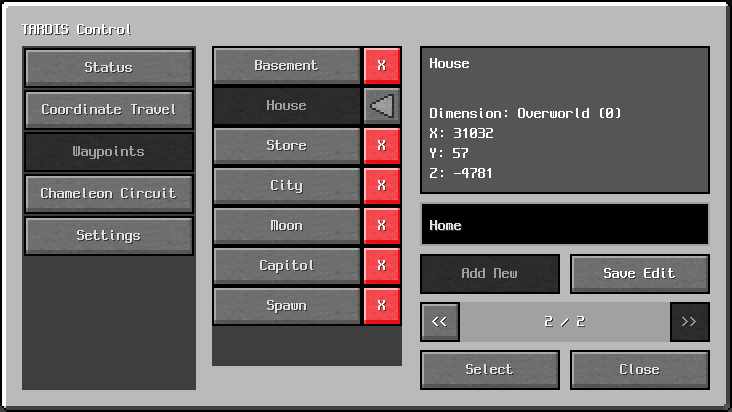
4. Chameleon Circuit
Chang 'left' 'right' button to list with paging button like waypoint.
(There no save button, because if select on the list, it apply without save like original gui)
Edit(2019/12/08): I have some misunderstanding with original gui's chameleon circuit setting(i think chameleon circuit setting don't have save button, but it has save button). so i add select button on image more like original gui function.
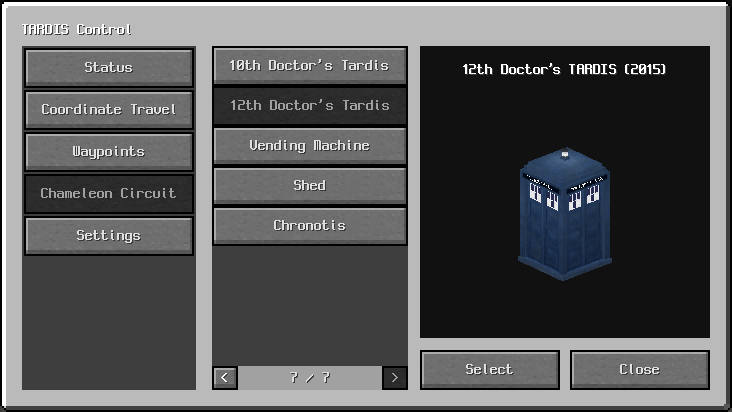
5. Settings
Nothing Special

If need more button on settings, just add button like vanilla minecraft settings menu
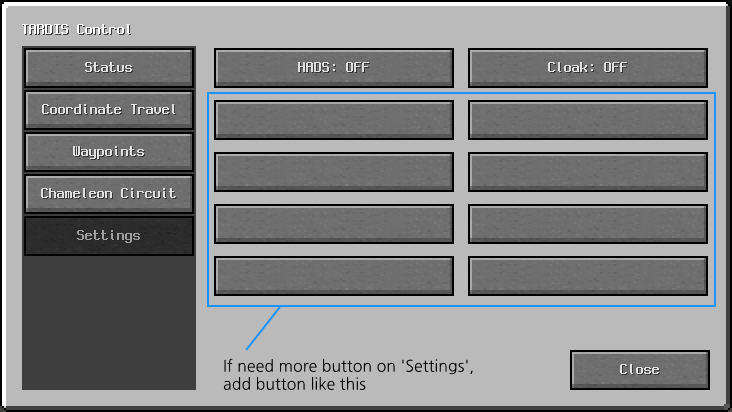
Now this is epic. I think it'd be cool if, for HADS and Cloak, there were windows with the TARDIS exterior that represents what each button does, like this picture:

I changed image and discription on 'Chameleon Circuit' setting. (just add select button)
Wow. I love the ideas! Sorry if I am not allowed to comment, but it is just fantastic!
So this is how that amazing GUI was made. Still love the new one :3