First of all, I absolutely love the new update (full review coming soon)
I just had a quick question:
I've seen in some of the auto-generated TARDIS interior that the new Roundel Doors can look a few different types of roundels including White Quartz, Black Quartz, Yellow Quartz and White Plastic Roundels. I was wondering if there is a way to choose between these doors or even make one to match any roundel, Since the only obtainable one right now is the Black Quartz Roundel?
You make the custom Roundel door like this:
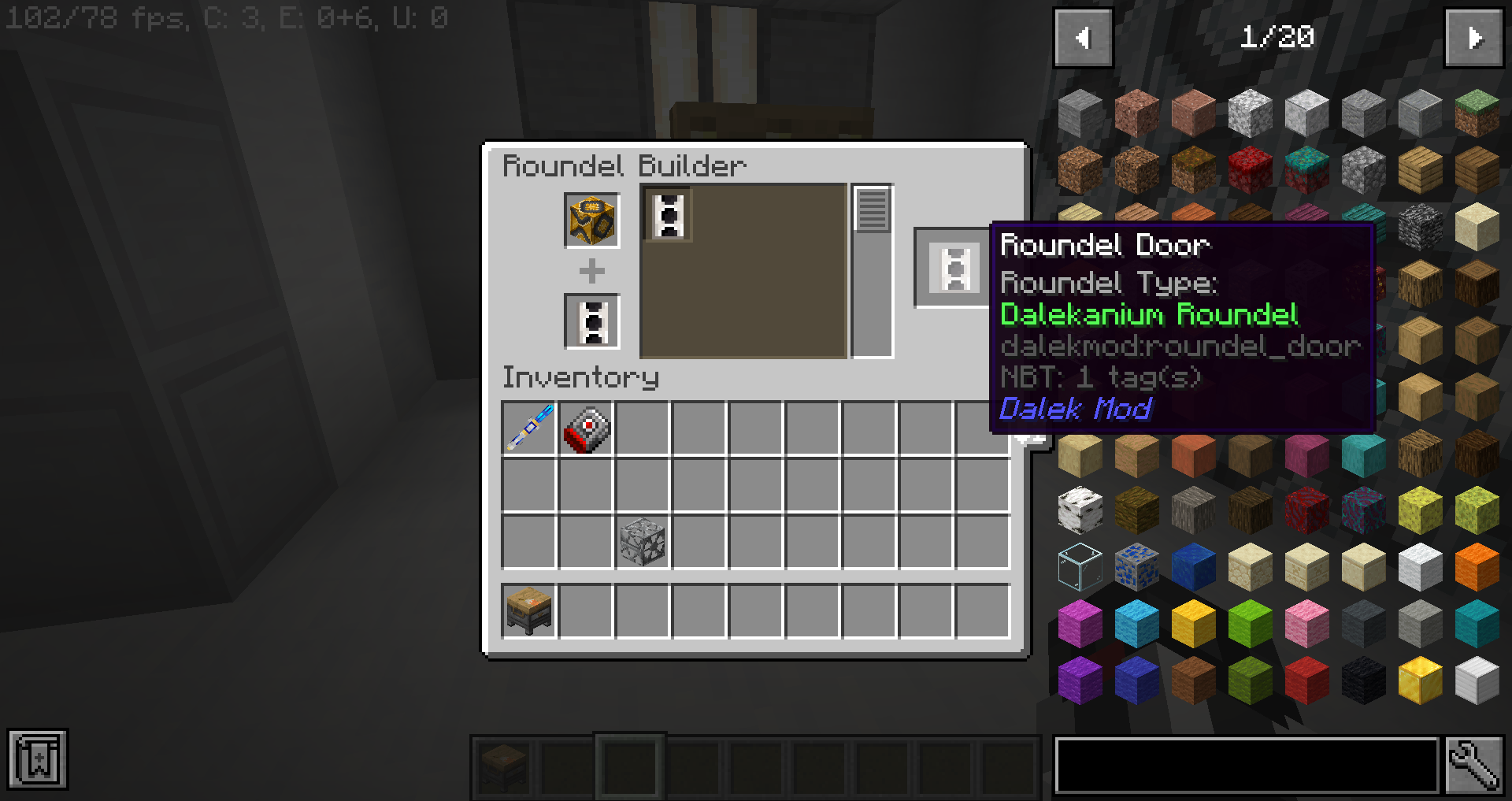
ooohhhhhhh! That's what the Roundel Builder is for?!
Thanks so much, that really helps
ooohhhhhhh! That's what the Roundel Builder is for?!
Thanks so much, that really helps
It can craft all the roundels too!
You can also make the actual roundel blocks with the Roundel Builder by combining a Roundel Mold + any other block that can be made into a Roundel
Like this:
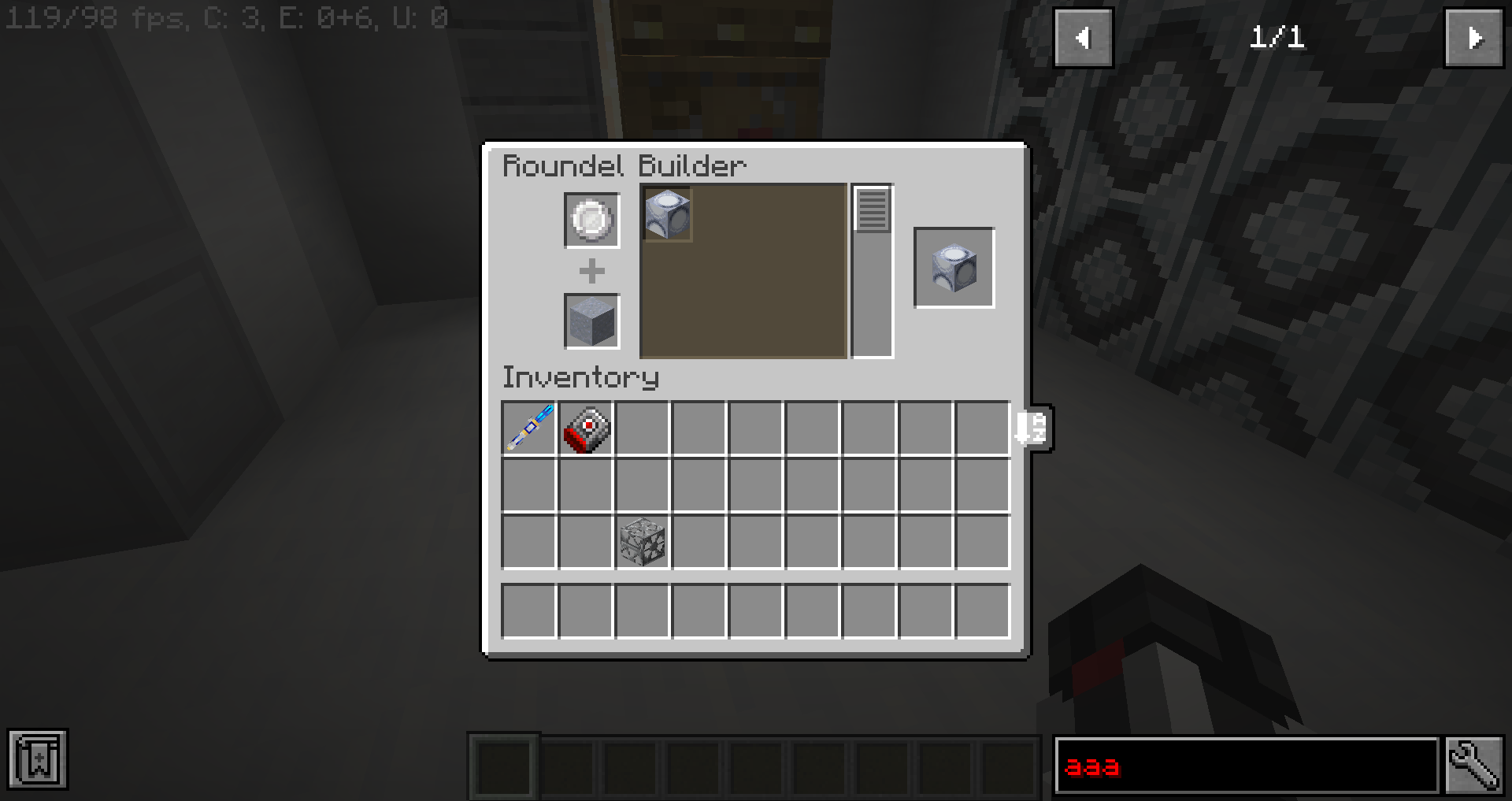
For blocks outside of the majority of roundels (the main exceptions in the current build are the Terracotta roundels, and the Steel Beams Roundels with transparency), there are some hidden recipes in the roundel builder for certain Vanilla designs, but if you want any block for the doors, you'll need to change the nbt of the doors.

In that spoiler is a screenshot showing it in action via data merge. For doing it to a whole door, you need to either run the command three times for each part, or you can use the NBT pick block (control+middle click is default, I don't know if the control bit can be changed though) to pick up the custom data, it'll take the one you click on's data and apply it to all three.