SWD Team Website FAQ
-Maintained by 50ap5ud5 and Arcphoenix
So this post is basically an FAQ on how to use the website, and use it the right way. It's pretty work in progress right now, but if there are any suggestions for cases that should be added, or any actual questions, just comment below.
Custom Website features:
Q: You know all those badges on the Johns' Profiles? I WANT them. I NEED them? How..?
A: Many of those badges are currently unobtainable at the moment or are reserved for the team itself. I think I remember 1WTC once saying that he would implement something some time in the future, but keep in mind, I said I think. Custom badges may also be requested from Hire SWD.
Q: How can I customize my forums account?
A: You can set a Bio, choose a profile picture, and set a banner. You also can pick a forums name and get a background. Forum backgrounds may be obtained from the SWD Store or requested from Hire SWD.
Suggestions:
Q: Where can I post suggestions for SWD products?
In the SWD forums, you can post suggestions for the Mod and other SWD products.
Here’s a checklist we recommend all users to follow:
Use a format. It makes it really hard for us to understand your wonderful suggestions. Format here
Be original. At SWD we love creative users, so please try and think of original unique suggestions and not ones that have been suggested before.
Make sure the feature isn’t already confirmed. Try looking around to make sure others haven’t suggested your thoughts, it saves space and helps us sift through suggestions. :)
Bug reports/Crash reports:
Q: I found a bug, where can I report it?
A:If you crash whilst using the Dalek Mod/any SWD products, you can post it here
Bugs: Anything you experience in-game that is unusual and doesn’t perform as you expect
Crash: Anything you get that closes the game.
Again, formatting is important, so please try to make one or use this one:
Server related:
Q: I want to be Unbanned! A: SWD hosts three Dalek Mod Minecraft Servers: DMU Public, DMU Private, and DMU Creative.Please see each sub-forums respectively for more information. Step 1 Go to the forums sub section labeled: Step 2: Read 50ap's how to post and use it, or at least something similar Step 3: Do not comment on the thread; make your own instead Step 4: Wait. *If Staff members do not respond, continue to wait. One will eventually. **Do not make multiple appeals if you are rejected
Site Related:
Q: I see a post with incorrect/outdated information A: We've got an app thread for that [Reporting thread] Outdated Information around the site Q: How do I report users on the site? A: Comment on the profile of site staff if it's a user spamming the forums and here for usernames/profile pictures [Reporting Thread] SWD User Profiles/Usernames Q: How do insert online images? A: Q: How do insert locally stored images? A: 1. Click the icon in the text editor that looks like a square with a sharp object in its left and a circle in its upper right (the one that has the word "upload" beside it). 2. Navigate to and select the picture. 3. Then press Open.
Q: How do I use spoilers?
A:
The little (?) icon in the text field tools will create a [.spoiler] [./spoiler] which you can put spoiler text in between. You can also type the spoiler tags out manually. (Note: The "." should not be typed. It's just there to prevent it from actually making the spoiler)
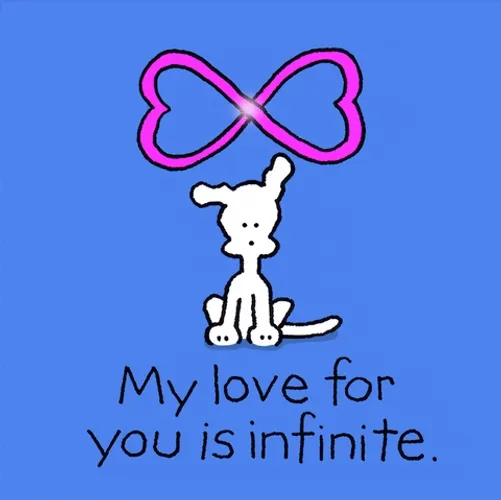
Where do I go for help/assistance?
There seems to be gray areas on where things should be posted, so here's a hierarchy If you're banned or want someone banned. - Post in Ban Appeals/Reporting UNLESS it was a discord ban. Post in the discord section in that case You want help on a project (ie: a build, a Doctor Who video series, a music composition) -Post in assistance. You have questions about the mod -Read FAQs. If they don't have an answer, post on the thread of the mod (mod threads are in the Mods section) rather than making a new post. Only a Developer (one who codes the game) can fix it -Post in the Bug Reporting section. You require some form of help that doesn't fit in the above categories or it's such a common problem that posting in Bug reporting won't be necessary but you still need help (ie: You're stuck in your Tardis, your door broke, the like. Maybe your rank hasn't updated?) -Post in Ask for help
FAQ's about the SWD Team itself:
There seems to commonly be misconceptions of who is in SWD Team. To put it simply, anyone who is not on this page, simply isn't part of the SWD Team.
More will be added a bit later.
-Format is based on 50ap's Dalek Mod FAQ, which I believe was based on something by TumblrCat/DarthCat/Timecat
How do I "Verified" my account?
This is a pretty old thread that I'm surprised hasn't been updated. I'll give guesses that might resolve your problem as you wait for a response from current staff members.
1) You're talking about your SWD account. Typically online sites like these send something to your email, and you can verify it there.
2) You're talking about linking your Minecraft account to your SWDTeam account. You do this in two places. If you go to your account settings, the option is there. When playing the Dalek Mod, there is a button on the title screen that, if I recall correctly, is labeled "account." You can sign in with your SWDTeam account there.
3) I forgot what the third thing was as I was in the middle of typing this. If neither of the two options above work, you'll either need to wait for a staff member to see your reply or try contacting them through some other means such as Discord (link), making a dedicated thread here.
I hope you find an answer to your issue.
Your account will be verified automatically after a few days. It is there to give us a chance to stop spam bots. Once your messages appear on the forums, your account has automatically been verified.
I’ve seen a couple users including myself with a blue box around our profile pictures, but others have green. I can’t seem to find the cause, I like it but the curiosity requires me to ask.