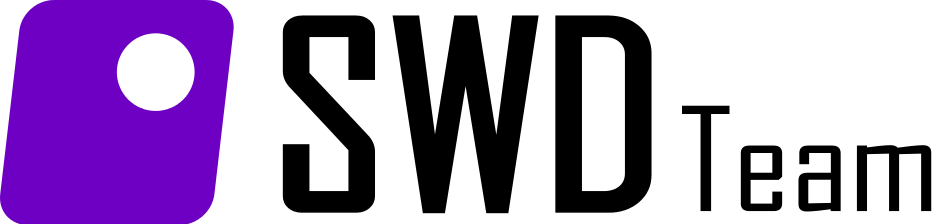
TARDIS (WIP) Panel
Recently I have noticed multiple questions on how to use the TARDIS WIP Panel throughout the forums and the DMU servers. This thread is here to hopefully answer those questions, and I’ll try to keep it as short as possible.
First of all, note that the Panel can only be used in the TARDIS dimension, any other planet will not work! Once you have placed it in the desired location, shift click the panel to open its GUI. It should look like this:
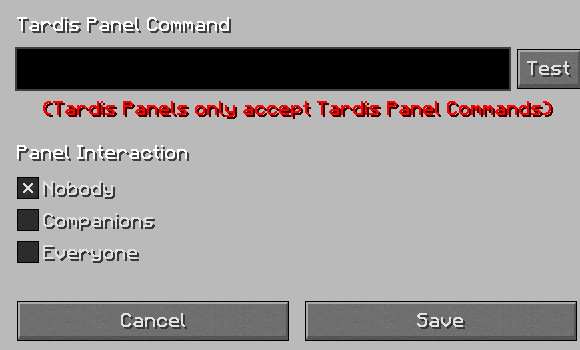
If you want to allow other users to be able to use it, select either the ‘Companions’ or the ‘Everyone’ box to do so. To input commands click the ‘command bar’ at the top of the GUI and type your desired command. After inputting the command, just hit Save, then click on the panel without shift, to run the command.
This thread will be split into 4 different sections - one for each main command.( I will not be including /travel in this thread, but if you didn’t know about it it basically does the exact same Job as the demat lever.)
They are as follows:
/sound
/particle
/setblock
/echo
When inputting multiple commands, separate them with a comma - for example: /sound, /particle
Sounds
Using /sound in the Panel can have great outcomes. There are both dalek mod sounds and vanilla sounds that can be used in it. The basic structure for playsound is:
/sound [Sound] x y z [Volume] [Pitch]
This command works in a similar way to the vanilla command /playsound, so visit here for a list of some vanilla sounds you can use.
A few examples of this command are:
/sound thedalekmod:dalek.tardis ~ ~ ~ 0.2 1
/sound thedalekmod:dalek.misc.bb_shoot ~ ~ ~ 0.1 0.5
/sound ambient.weather.thunder ~ ~ ~ 8 8
Particles
Using /particle in the panel is also very effective. It is great for role plays and just general coolness. Although not all parts are necessary, the basic structure of the command is:
/particle [Name/number] x y z xd yd zd [speed] [count]
(For the ‘xd’ ‘yd’ ‘zd’ I just leave as 1, I have no idea what they mean.)
The particle command is also a vanilla command, and works in similar ways. When inputting a particle number, do not go over 41 or it might crash your game or the server!
A few examples of the command are:
/particle 41 ~ ~ ~ 1 1 1
/particle 27 ~ ~ ~ 0.1 180
/particle 2 ~ ~ ~ 1 1 1 0.1 200
Block interaction
Using the /setblock command in the panel can be effective in roleplays when used effectively, but is easy to abuse. I recommend not using this command at all to avoid making mistakes or getting in any trouble, but if you still want to, here are things you are not allowed to do:
Use it to edit anything in anyone else’s TARDIS
Break through any material other than something you placed
Farming materials
Just use your common sense - if something seems like it is breaking a server rule, don't do it! Anyway, the command structure is:
/setblock [Block] x y z
I don’t think I need to give any examples of this - it’s pretty self explanatory.
Chat interaction
Using the /echo command can also give a good effect - it can be used to seem as though the TARDIS is talking to you. The text you set it to output will only show for whoever clicked the panel however, unlike the other commands. The structure of this command is:
/echo [Text]
This command is really self explanatory, but here is an example anyway:
/echo -TARDIS- Warning: Timing Malfunction!
Finally, I want to leave a few full examples to put into a panel straight away ready for use. To put them into your panel, just select the command, then press Ctrl & C then open your panel, go into the command box and press Ctrl & V.
Examples:
/sound thedalekmod:dalek.tardis ~ ~ ~ 0.2 1,/sound thedalekmod:dalek.tardis ~ ~ ~ 0.2 1,/sound thedalekmod:dalek.tardis ~ ~ ~ 0.2 1,/sound thedalekmod:dalek.tardis ~ ~ ~ 0.2 1,/sound thedalekmod:dalek.tardis ~ ~ ~ 0.2 1, /particle 27 ~ ~ ~ 1 1 1 0.1 800,/echo -TARDIS- Warning: Timing Malfunction.,/particle 2 ~ ~ ~ 1 1 1 0.1 800,/particle 27 ~ ~ ~ 1 1 1 0.5 800
/particle 27 ~ ~ 222 0.1 180,/particle 27 ~ ~ 222 0.1 180,/particle 27 ~ ~ 222 0.1 180,/particle 27 ~ ~ 222 0.1 180,/particle 27 ~ ~ 222 0.1 180,/particle 27 ~ ~ 222 0.1 180,/particle 27 ~ ~ 222 0.1 180,/particle 27 ~ ~ 222 0.1 180,/particle 27 ~ ~ 222 0.1 18,/particle 27 ~ ~ 222 0.1 180,/particle 27 ~ ~ 222 0.1 180,/particle 27 ~ ~ 222 0.1 180,/particle 27 ~ ~ 222 0.1 180,/particle 27 ~ ~ 222 0.1 180,/particle 27 ~ ~ 222 0.1 ,/sound random.explode
I beleve xd, yd and zd are vector's, aka movement in a direction
the sound command never work
Best off to not post on threads that havent been posted on for a while.