Hi all, as some of you may know,
the SWD Forums now have a spoiler function!
This is a tutorial for those who aren't familiar with spoilers
What is a Spoiler?
A spoiler is a button that allows more information to be stored inside it.
You can see an example spoiler in the following:
Sub sounds like sob which sounds like slub which sounds like slug. Now Sub is part of SubDivide's name Therefore SubDivide= SlugDivide
What can it be used for?
Spoilers are useful in hiding information which takes up alot of space.
They can then be clicked on to reveal or spoil the information inside.
This allows for large volumes of detail to be hidden, allowing the thread to be more pleasing to view
Spoilers are found in most forums and is a very useful tool.
A use of spoilers are hiding Minecraft crash reports or large photos
How do I use it?
First you must select the "(?)" button on the editing panel as shown below:
Now you should have the following:
"{spoiler}{/spoiler}"
In between these lines you can enter your information in here.
Example:
Now that you know how to use a spoiler, feel free to make good use of it; it's a useful tool.
If you have any further questions don't hesitate to drop a comment below.
Remember to not click too much on Spoilers!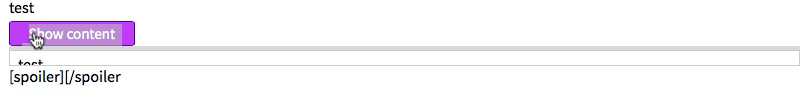
The flash has an impossible decision to make and lets katlin die in a coming episode that is directed by Kevin Smith. He announced it on his SMODcast podcast as a spoiler. The series is called Fatman on Batman. SPOILER CREATED!
The Doctor is Peter Capaldi