You can now add a bio to your profile!
A bio allows you to write a short description about yourself. You can fill it with interesting facts, your hobbies, news and more!
It's pretty simple:
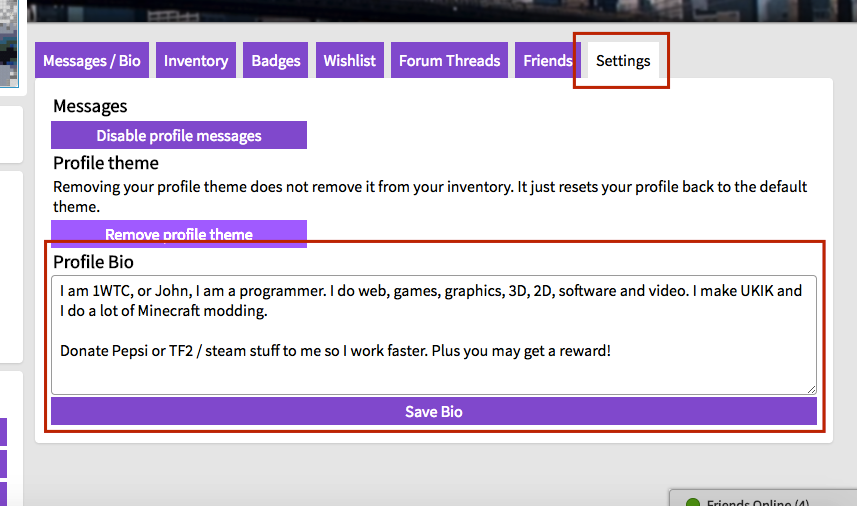
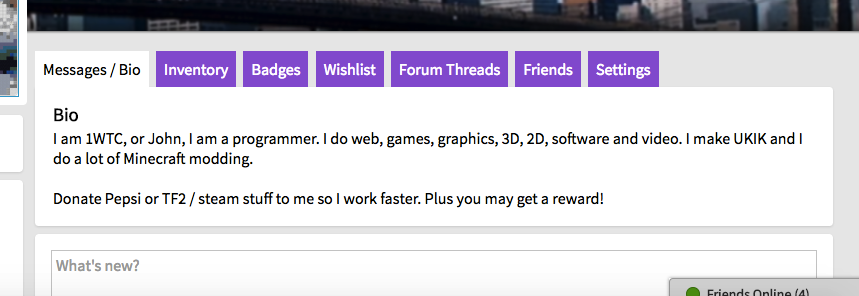
To remove a bio simply delete all the text in the text box under settings and hit "Save Bio". This will now remove your bio from your profile.
As with most features on the website if you abuse it you can face a ban. This includes:
Another new setting which you can see in the screenshot above is the "Remove Profile Theme" button. It occurred to me that once you've applied a profile theme there was no way to remove it. So with this small change you can now remove any profile themes you may have applied. (This does not remove them from your inventory. It just changes your profile back to the default theme.)
Finally the last change some of you might have already noticed is that Admin and Staff profiles now have a warning under their message box stating "Please note. This is not a place to post ban appeals.". We have had to add this because people still continuously spam staff profiles with ban appeals. If you have a ban appeal please use the appropriate section on the forums. All ban appeals posted on profiles will be ignored and deleted.
I like this new update! I already placed a bio :D
I can't help but notice that 'Friends' tab in your profile…
…also that friends online message.
But to add something meaningful, I really like this addition.
I like this new update! I already placed a bio :D
me too
my older account has my current minecraft account on it and my new account wont accept the username i forgot my old account so how can i change that?
my older account has my current minecraft account on it and my new account wont accept the username i forgot my old account so how can i change that?
This is not the place to post this.
uh idk butt look at this to make you feel better its my 2005 interior remake in update 46 neta
Please don't post random nonsense on a random thread.