[Post originally by 50ap5ud5. Now maintained by Arcphoenix]
Hi all,
I'm 50ap5ud5 one of the frequent posters in SWDForums (Other than ArcPhoenix, who has now surpassed me in posts) :P.
This FAQ covers how to use common Dalek Mod Feature questions, as there are many duplicate threads.
Recommended posts:
Contents:
"Missing" Features (Unported features) :
For any features that haven't been ported from 1.7.10 or lower( E.g. Davros, Story Mode, Generating structures)
Please see ArcPhoenix's post here: https://swdteam.com/forum?p=thread&tid=919
Common Feature Questions:
Q: Is this mod the same as the Doctor Who Mod?
A:Well, there is no official "Doctor Who mod". There are quite a few which are Doctor Who-related. The Dalek Mod is one of many.
and probably quite a few others.
Q: I have a suggestion. Where do I post it? Can you add [Feature X]?
A:It really depends on what sort of feature you’re asking for. For features such as Sonic screwdriver variants, these might not be the biggest priority for the Team so they might not be added immediately.
This way the team may be more willing to listen to your suggestions and may consider adding them.
Q: How do I turn off the custom Dalek Mod Title Screen?
There's a config option in the .minecraft folder for 1.8 version: CustomTitleScreen:false
Full address: AppData\Roaming\.minecraft\config\Dalek Mod\dalek_mod_config.json
Q: What are the Tardis Panel Commands?
Tardis Panel Commands (Sneak-Right-click panel to enter in commands, after you have saved right-click to run the command):
- Tardis Panel Command - /particle [Number] ~~~ Makes different particles Try /particle 1 ~~~
- Tardis Panel Command - /sound I think this plays a sound file, not sure how it works.
- Tardis Panel Command - /setblock Lets you set a block at a some coordinates. Is disabled on both DMU servers.
- Tardis Panel Command - /echo [message] This displays a message when the panel is right-clicked. E.g. /echo Welcome to your Tardis! When I've clicked
"save" then right-clicked the panel again it will display my message, "Welcome to your Tardis!"
- Tardis Panel Command - /travel acts like a demat lever, lets you take off/land.
In the U40 changelog here: https://swdteam.co.uk/patch.php?id=27
Q: How do I use the TCN Loader?
A: According to Tumblr_cat," The TCN loader works only with Techne models. Downloading them from Techne Online won't work, it also doesn't work with non-Techne models such as Craftstudio and such"
NOTE: This feature only works on client side, any models that you are displaying can only be seen on your screen, people on a multiplayer server can't see it.
Q: How do I summon my Tardis?
For both Update 39 and Update 42 for 1.7.10 and 1.8 respectively, you need to enter your Tardis with your Tardis key in your inventory (not necessarily in you hand) and come back out. This links your Tardis key to that particular Tardis. Tardis keys can also be permanently bound to an individual Tardis by shift-clicking on the Tardis with a key in hand (since U44).
Hold Shift (or sneak key) then right click on a block to summon the Tardis to that position.
Stattenheim Remotes (added in U46) can also be bound to and used to summon Tardises. They cannot, however, lock Tardises.
Q: How do you regerenate your Tardis interior?
A: No, in the current 1.8 version the feature has been removed as it "created more problems than it solves" (-Tumblr_Cat)
You can place down a new Tardis which spawns a new interior. Just fly over to your old interior in creative and type the command /tardis-interior-pos (x) (y) (z) to set where the Tardis teleports you. See http://swdteam.co.uk/patch.php?id=27 for a full list of commands.
If you are using Update 39 or below for 1.7.10, just type the command exactly as following, /regenTardis and the Tardis interior should reset itself. Do note that any blocks you used to replace the original interior blocks will be removed.
1.8 Feature Questions: (specific to Dalek Mod 1.8 version)
Q: What's the Tardis door position command?
A: Yes, you can use the command "/tardis-interior-pos [x] [y] [z]" to set the Tardis to teleport you to your door's coordinates when you enter it.
Q: After the Tardis has materialized on a planet ( the sound's finished playing) it won't let me out!
A: That's a bug alot of people seem to have. Try downloading the mod again, it's fixed as of 27/12/15.
Wait a few seconds after the sound has finished playing, then exit. If that doesn't work, use the /kill command to kill yourself then enter another Tardis. The interiors are spaced out in a straight line, so in creative you can fly over to it and use the /tardis-interior-pos [x] [y][z] command to set the Tardis to teleport you to another interior's coordinates.
Q: What are the Dalek Mod Commands?
A: For the current 1.8 version, see the Update 40 changelog .
Q: How do I get the image from the"SWDJ" block? ( Not to be confused with TCN model viewer)
A: As of Update 42 all SWDJ blocks have a texture and can be found in the creative tab SWDJ Images.
You can also rename it in an anvil with these names here
Do note there is a similarly named block called the TCN Model Viewer (see above). This block lets you import custom models from Techne and view them in-game.
(client side only at the moment)
Added Zeiton-7 question, alot of people seem to be asking this. 0_0
hi, i saw something that intrigued in the DMU public server, something that looks like a Tiny Tardis, i wanted to know how to do it
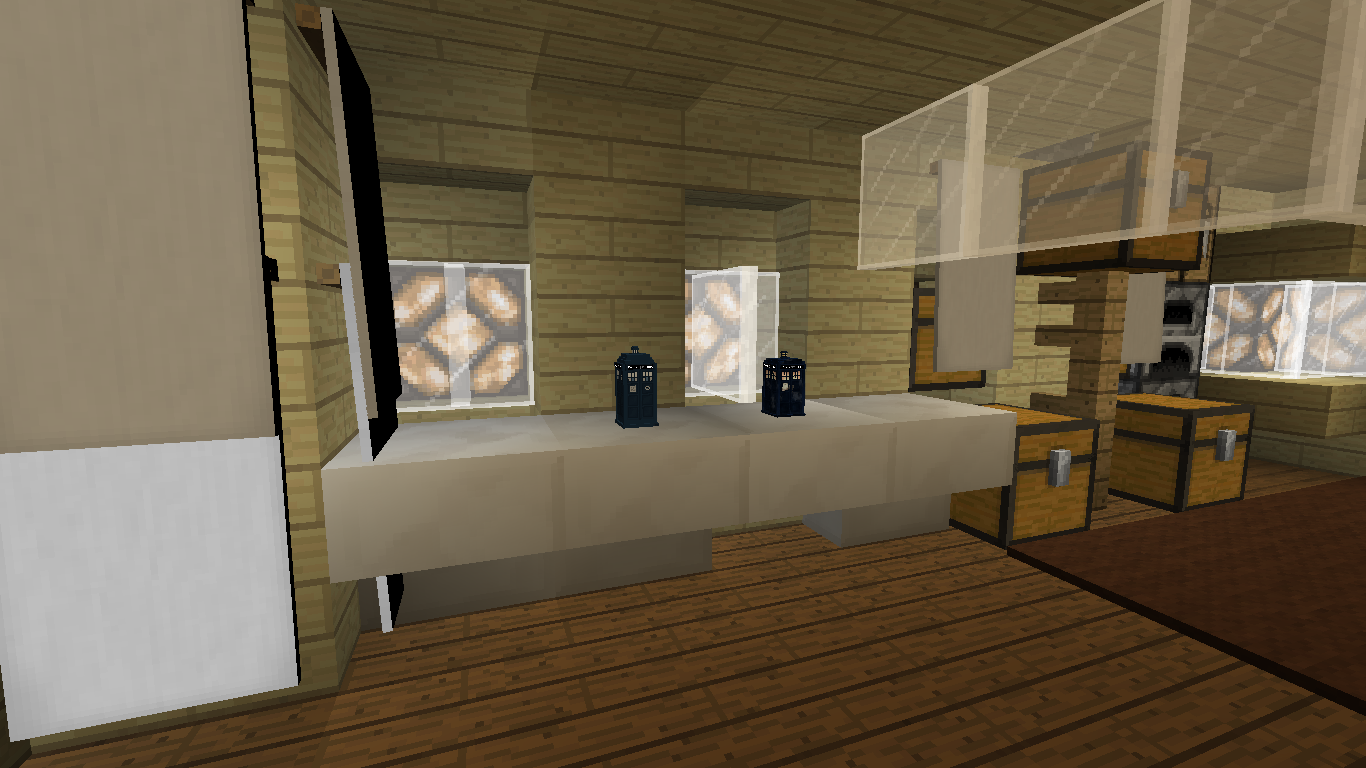
hi, i saw something that intrigued in the DMU public server, something that looks like a Tiny Tardis, i wanted to know how to do it
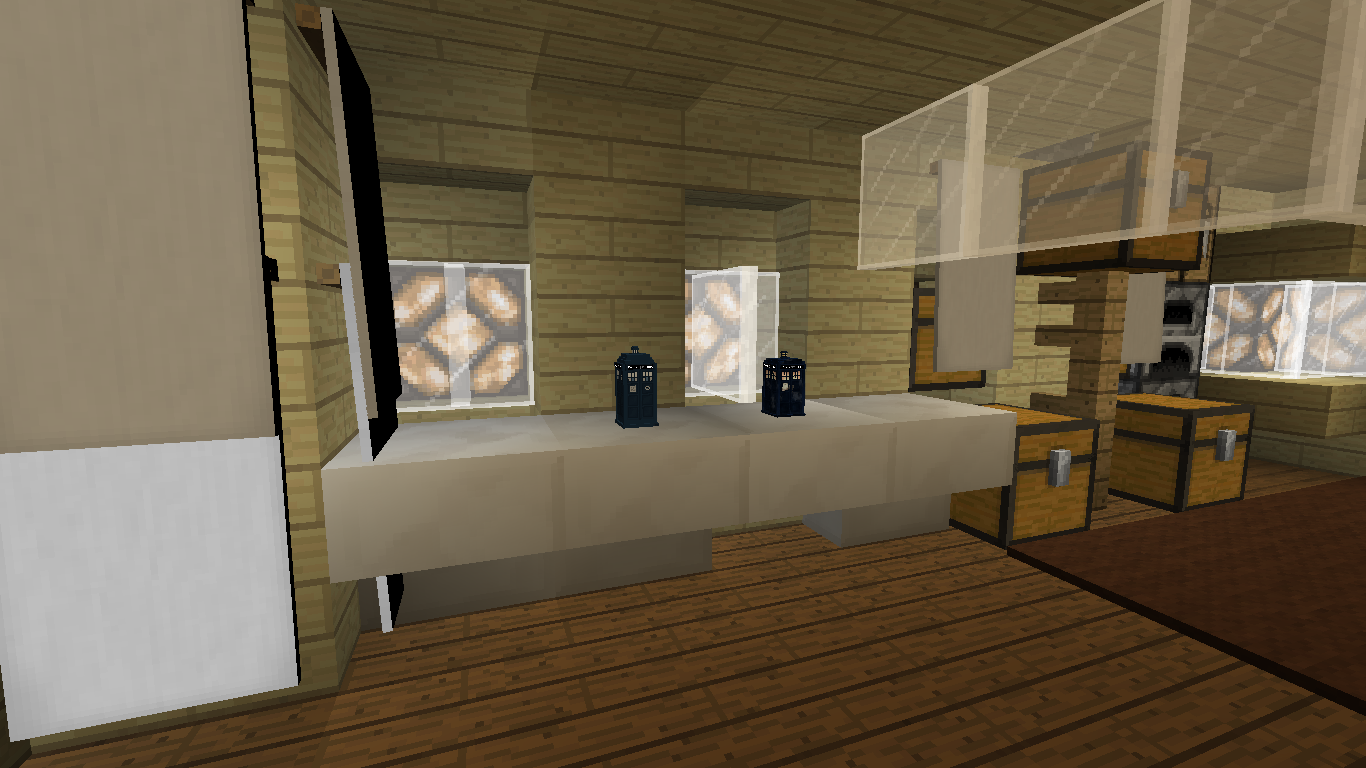
I believe this is a command exclusive to administrators of the server, it is pretty cool though. :P
For some reason, when I exit my TARDIS, it will sometimes become invisible and I can`t really do anything, at least TARDIS wise, until I try placing a block inside the invisible TARDIS, which will cause it to reappear. Could you please tell me a solution so this annoying "invisa-TARDIS" glitch won`t happen anymore?
For some reason, when I exit my TARDIS, it will sometimes become invisible and I can`t really do anything, at least TARDIS wise, until I try placing a block inside the invisible TARDIS, which will cause it to reappear. Could you please tell me a solution so this annoying "invisa-TARDIS" glitch won`t happen anymore?
Hi there, that's a bug with the Dalek Mod, it was here since Update 40, but mostly fixed now. Try updating to Update 42.2 of the Dalek and see if that happens.
For this particular bug, going in then out of the Tardis usually solves the problem.
Try using this format: https://swdteam.co.uk/forum?p=thread&tid=282
Update 4/3/16
Future plans:
hi, i saw something that intrigued in the DMU public server, something that looks like a Tiny Tardis, i wanted to know how to do it
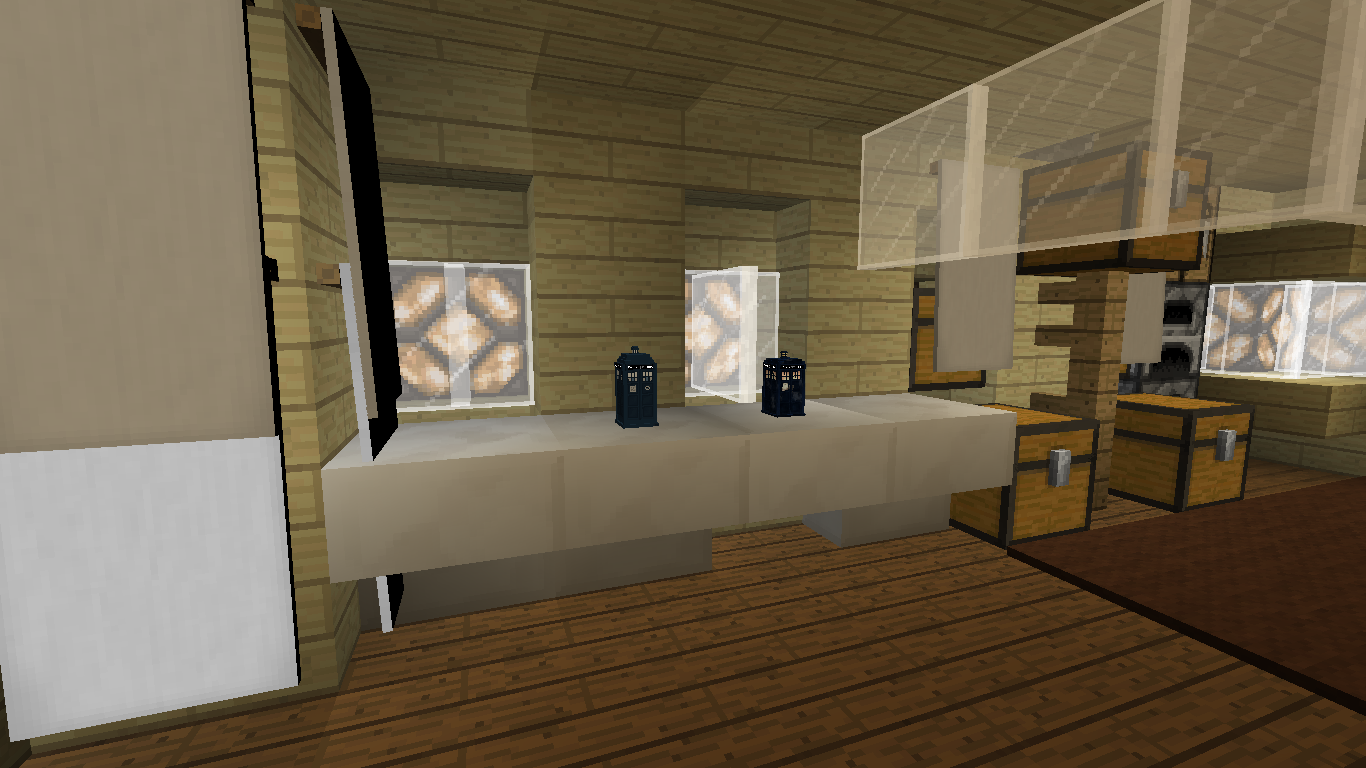
It's a /blockdata command. I have a thread with information on it https://swdteam.co.uk/forum?p=thread&tid=784