Moving the TARDIS is fairly simple, this rig comes with 2 controls
-The Main Control-The Rig comes with a main control, it moves everything at once, on the X, Y and Z axis. To use it, just Right-click the big circle on the bottom and press G on your keyboard to move.
Left click to apply the movement, and Right click again to ignore changes 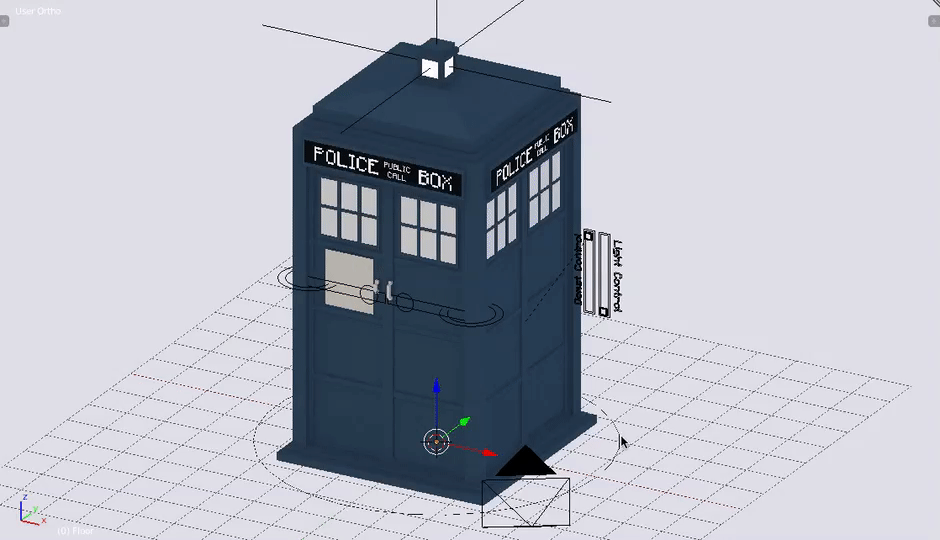
-Rotation Control-The Rig also comes with a rotation control, it rotates the TARDIS. To use it, just Right-click the plain axes at the top and press R on your keyboard to rotate, press R twice to go in a better rotation mode.
Left click to apply the rotation, and Right click again to ignore changes 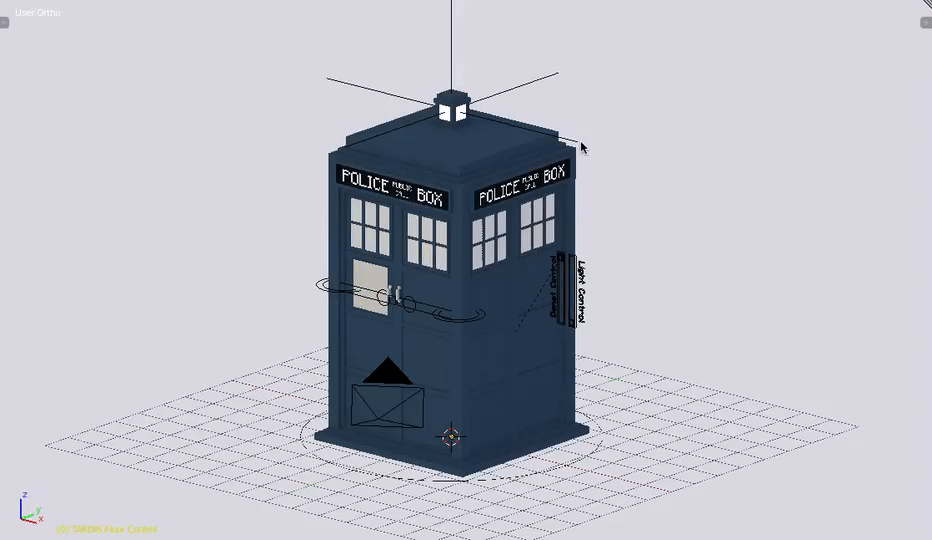
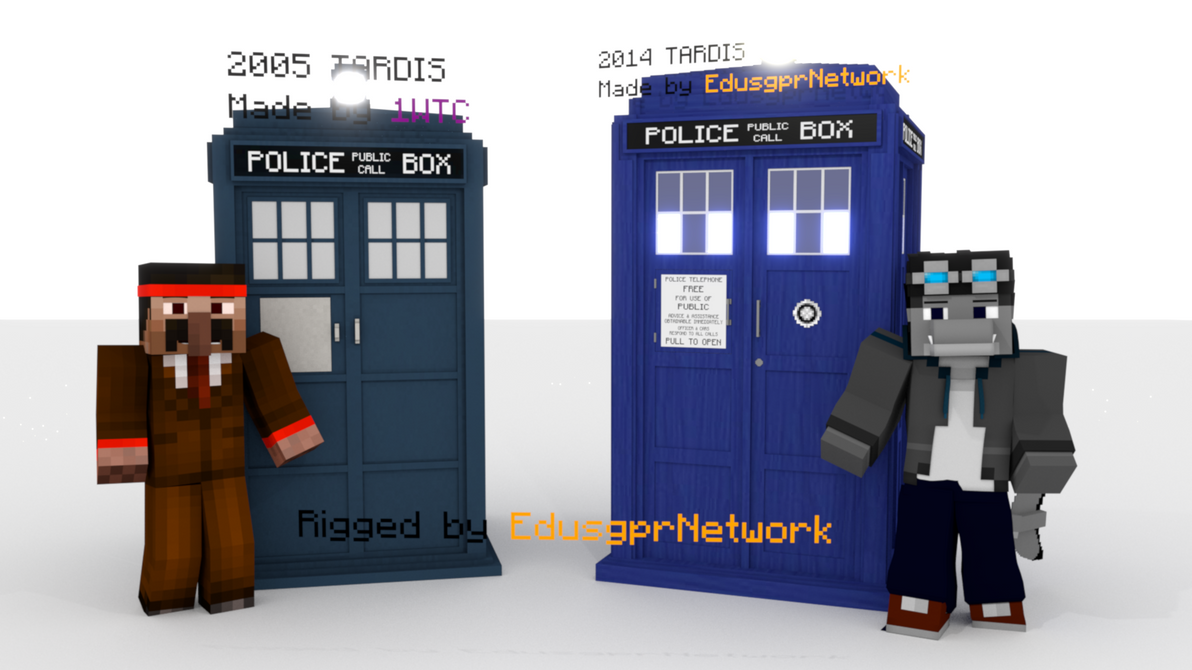
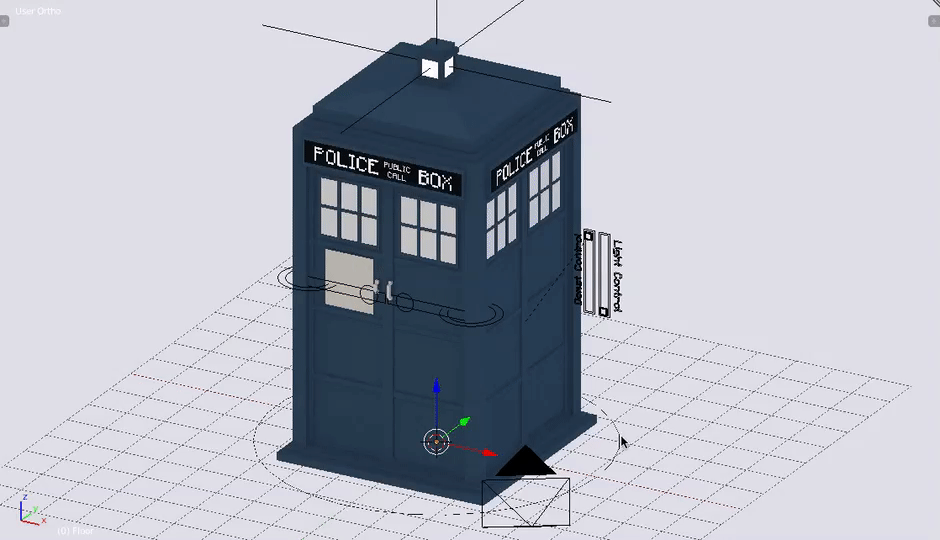
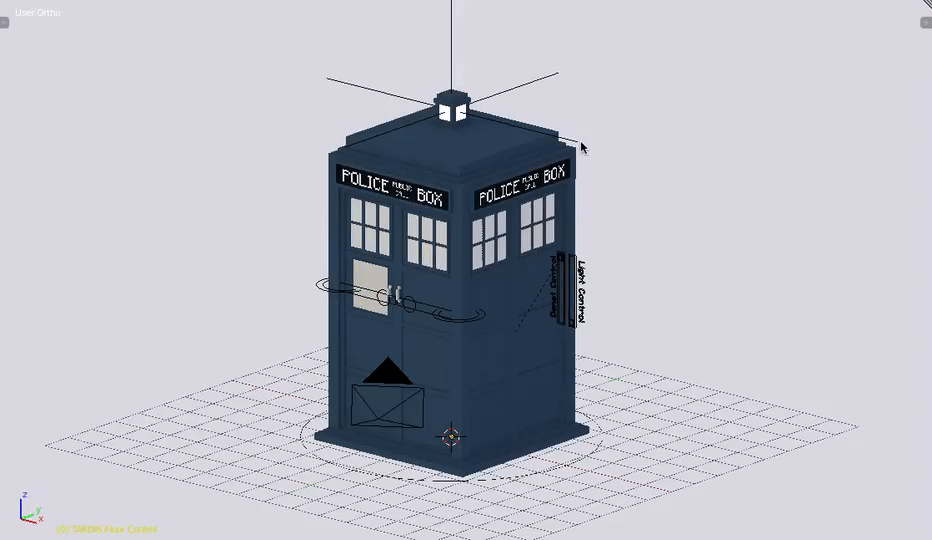
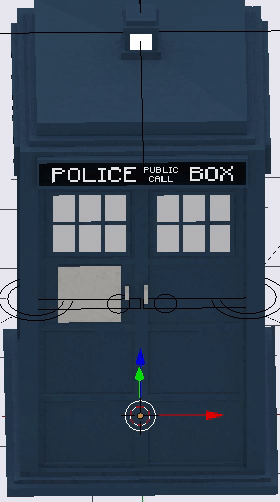
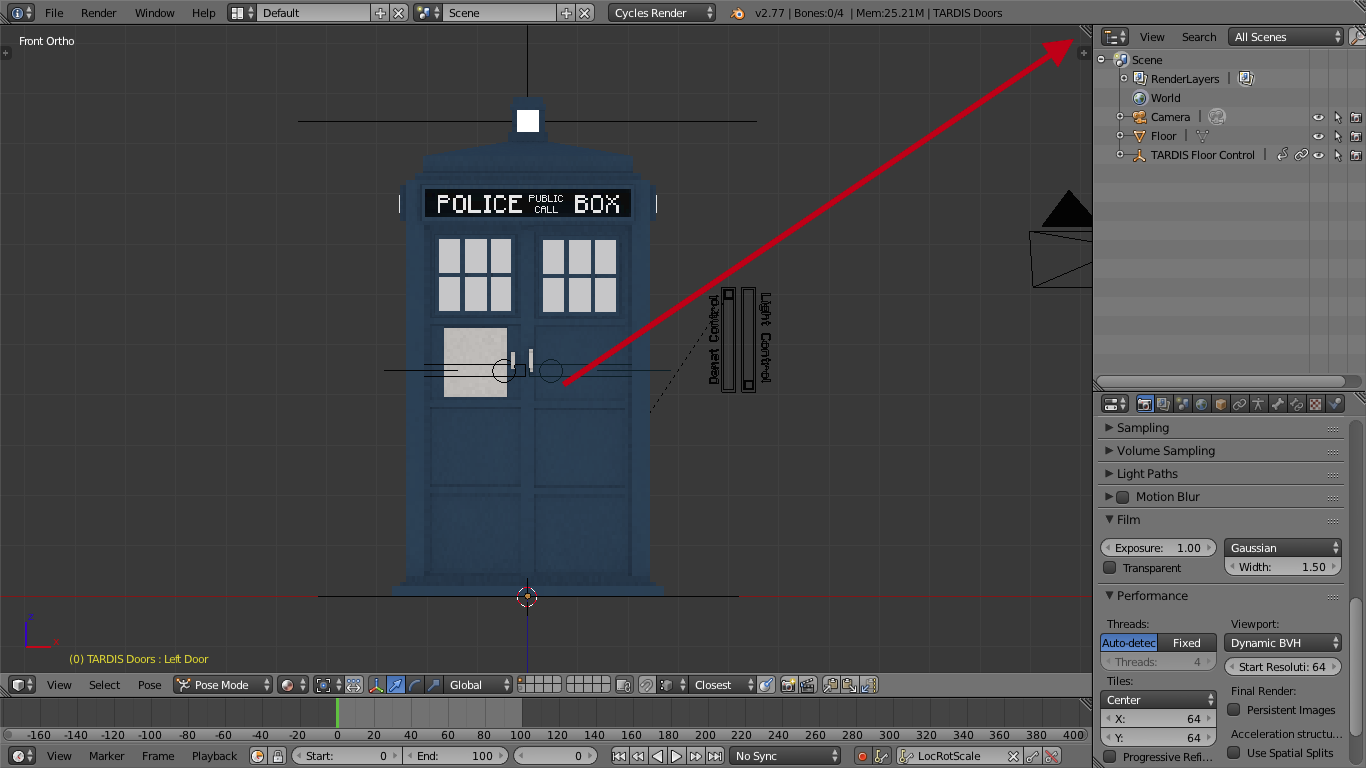
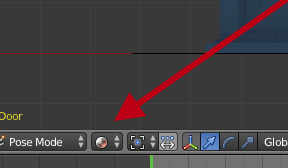
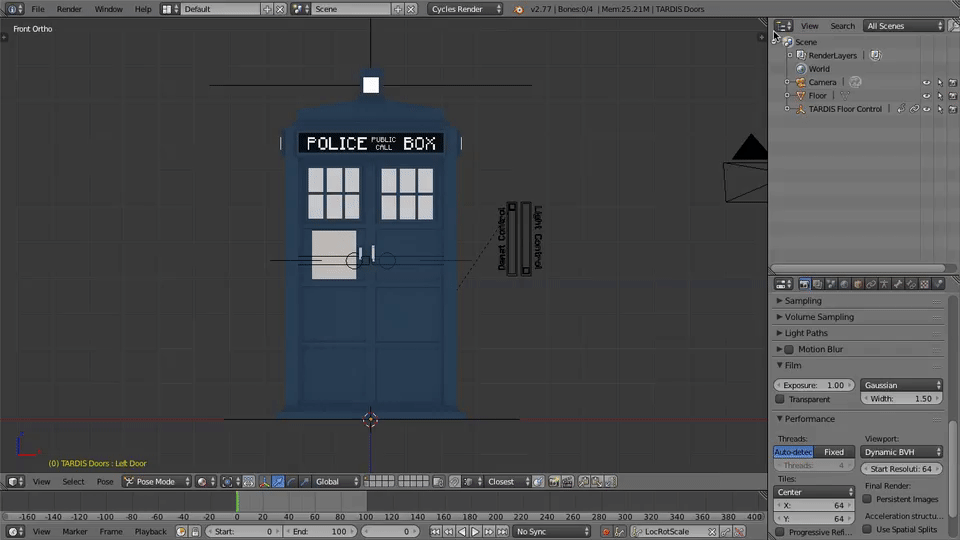
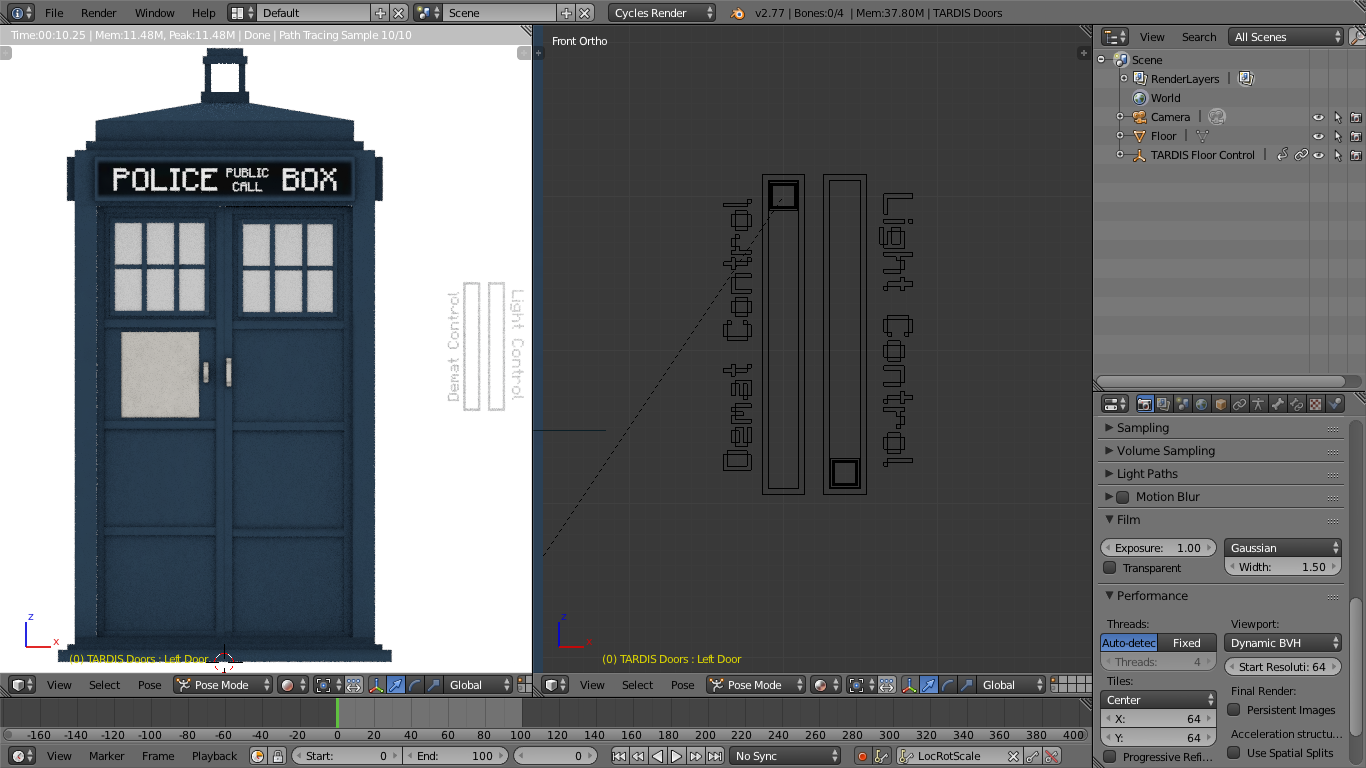
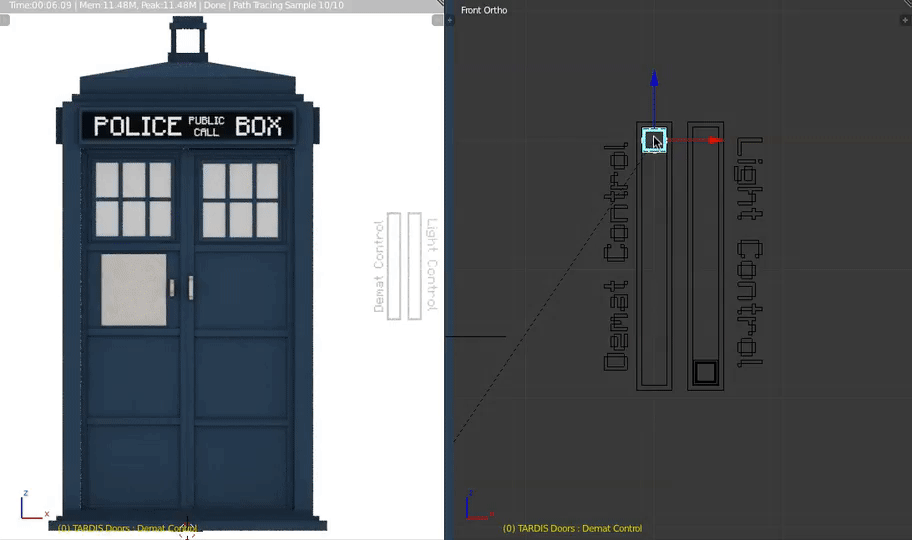
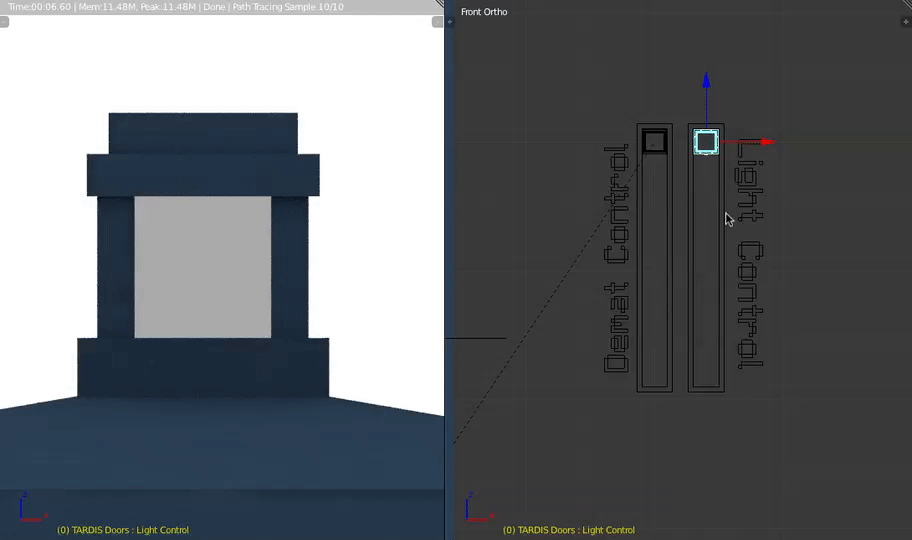
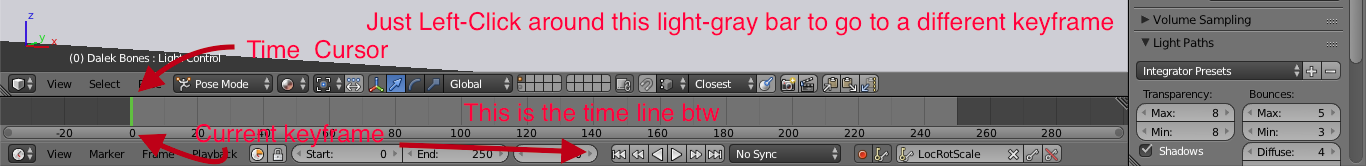
ooJpiuedBanned
Posted: December 18, 2024
1